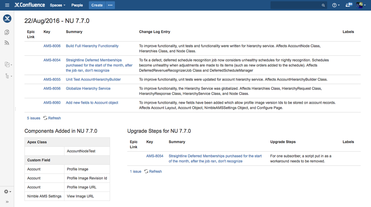Jira Change Log in your Confluence Wiki
Update the change log to list the issues for the new version. (May be done in GNG Baseline.)
If you are using Jira and Confluence, it's simple to setup a Jira Change Log in your Confluence wiki, where your devops stakeholders can easily find it.
In Jira, tag the issues that you are releasing as you usually would (or should).
- For a software product,
- Require a JIRA issue ID on every commit message.
- Tag only the issues that appear in source control and so directly change the bits you deliver.
In Confluence, create a blank page in the Designated Workspace for the version, and add the
For the macro's filter, select the version tag:
- fixVersion in ("ABC 12.0.0") order by Key
Under Display Options, select Table and the columns you'd like to show.
- For example: Key, Summary, Description.
If your Description field isn't the best fit for a change log, consider adding a new field to JIRA, such as "Change Log Entry".
If you do add a special field, consult with the product owner to see if the developers can complete this field as part of the Definition of Done.
Our log entries follow a formula, something like a standup meeting or user story:
- Why the change as made,
- what changed, and
- the affected components.
Here's an example:
- "In order to improve functionality, a configuration page is created for navigational menu Items. Affects EditNavItemController Class, NavConfigurationControllerClass, NavMenuServiceClass, and NavConfigurationPage."
Please submit feedback to the DreamOps Success Group http://dreamops.org/group.